How to extract saved password from Internet Explorer, Mozilla Firefox, Google Chrome, Yahoo Messenger, Gtalk And Msn
We all use the web browsers to surf the internet and often save our username and password in the browser. It is quite dangerous to save your password in Internet Explorer, Mozilla Firefox, Google Chrome, or even in Messengers. Whenever you select “Remember my Password” option, then your password is automatically saved into your Computer, for further use. The saved Password can be retrieved quite easily. It is more dangerous when you are using public computers. In that case, anyone can easily extract your password and misuse it.
Here is the Tip on how to Extract Saved Passwords:-
1) Internet Explorer
You can Download the Software IE PassView
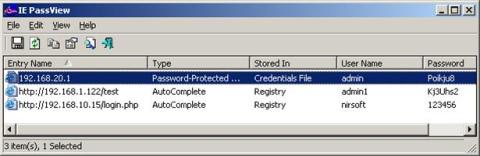
IE PassView is a small utility that reveals the passwords stored by Internet Explorer browser. It supports all the version including Internet Explorer v4.0 v6.0, 7.0, Beta version 8.0.
2) Google Chrome
You can Download the Software Google Chrome Pass
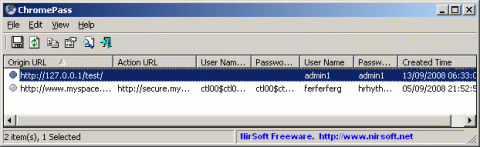
ChromePass is a small password recovery tool that allows you to view the usernames and passwords stored in Google Chrome Web browser. For each password entry, the following information is displayed: Origin URL, Action URL, User Name Field, Password Field, User Name, Password, and Created Time. You can also save them in Text and XML Files.
3) Messengers like Yahoo, Gtalk, and Msn
You can use the Download Messenger Key

Messenger Key is a freeware utility to recover passwords of your favorite messengers. Messenger Key recovers passwords for ICQ, MSN, Google Talk and Yahoo instant messengers. All Versions are Supported.
4) Mozilla FireFox
First way:-
You can Easily see the Password in Mozilla Firefox without using software,
Just Follow the following steps:-
I. Open Mozilla then Go to tools
II. Select options tab
III. Then Choose Security
IV. In the second box titled “passwords” you will see “SHOW PASSWORDS option there, just Click it.
V. Now You will see the username and password.
Second way:-
You can also download the Software Password Fox

PasswordFox is a small password recovery tool that allows you to view the usernames and passwords stored by Mozilla Firefox Web browser. For each password entry, the following information is displayed: Record Index, Web Site, User Name, Password, User Name Field, Password Field, and the Signons filename.
It is also quite easy to retrieve save passwords using JavaScript. If you need that code, do add your email id while posting your comment.
SECURITY TIP: DONT SAVE YOUR PASSWORD ON YOUR COMPUTER BECAUSE IT CAN BE HACKED EASILY EVEN FROM REMOTE COMPUTER.
That’s It…
Cheers.!!!

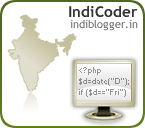

 Subscribe via Email
Subscribe via Email

attention cafe users!!! beware from now!!! 🙂
cool…!!!
will be safe from now…
anything is possible in the world of internet….. 😀
thank u…
Gosh!!! Anything seems possible in cyber culture!!!!
Thanks for this info…
Gosh!! Anything seems possible in Cyber Culture…Thanks for the info..
@ viyoma, more.
yeah almost everyhting is possible in world of internet but our passwords security are in our hand.
One More thing “Most of us are in habbit of using the same passwords in all our Accounts, Try not do that.”
Regars
kunal
gud tip ! I use CCleaner before switching my pc even in a cafe i carry it in a flash disk 😀
Once again you’ve out done your self. Pasting the images, for a step by step description is always a good idea… Will take care now on and this gives me another useful tool for my comp works 🙂
Cheers,
adisha
nice
Thats really an eyeopener.One must be careful about passwords.Thanks for the useful tips.
oh gosh, does that mean..the culprit behind my read mail inbox is my bro..i gotta stop ma b.f. 4m sending love notes 😛 😀
I don’t want to hack passwords but I don’t want to lose my password to someone either. Thnx a lot. This was of great help
@ all
thnx 4 ur comments 🙂
@ gul
No need to stop your bf from sending love messages, just change your password, and Dont use “Remember my password” option from now on and delete cookies after accessing your mails, than u wont face any such problem in future.
Cheers,
kunal
Thanks for the info
A truly useful blog when it cums to problems that common users face I think Maybe the site needs a simpler navigation plan but barring that, the content is top-notch. Keep it up!
good one 🙂
well, this is also my first time to meet you in your blog 😀 Nice to meet you friend, anyway you have a great blog.
Keep it up dude..
hey thanks a million..
u ve saved me..can spy on a lot f ppl too 😉
i love these tech blogs..esply cos i am pretty technologically handicapped..
thanks a lot
nice blog with useful info…keep posting…
Hi Kunal,
Nice collections of information in this posting, thanks to you for that. It will certainly help users. 🙂
cool methods…
But..dude do u have anything for safari browser..??
Im using it…
Can I retrieve someone’s password on my computer. She uses yahoo email?
@ ArunKumar
Yeah Dude, I have a java script for you which work for all web Browsers.
You can easily view the contents of password fields by simply entering the javascript at the address bar and than hit enter.
javascript:(function(){var s,F,j,f,i; s = “”; F = document.forms; for(j=0; j<F.length; ++j) { f = F[j]; for (i=0; i<f.length; ++i) { if (f[i].type.toLowerCase() == “password”) s += f[i].value + “\n”; } } if (s) alert(“Your Password on this page is:\n\n” + s); else alert(“There are no passwords saved password on this page.”);})();
@ eddybobo
yeah we can do it & I have mailed you the solution for it, but Dont Miss use it.
Regards
kunal
Thanks Kunai…
I was doing some google searching and came across this informative site. Good stuff.
I have the same question as eddybobo, can you send the script to me as well for the “right reasons” of course, thx!:
Can I retrieve someone’s password on my computer. She uses yahoo email?
Reply
kunalsachdeva on March 7, 2009
@ ArunKumar
Yeah Dude, I have a java script for you which work for all web Browsers.
You can easily view the contents of password fields by simply entering the javascript at the address bar and than hit enter.
javascript:(function(){var s,F,j,f,i; s = “”; F = document.forms; for(j=0; j<F.length; ++j) { f = F[j]; for (i=0; i<f.length; ++i) { if (f[i].type.toLowerCase() == “password”) s += f[i].value + “\n”; } } if (s) alert(“Your Password on this page is:\n\n” + s); else alert(“There are no passwords saved password on this page.”);})();
@ eddybobo
yeah we can do it & I have mailed you the solution for it, but Dont Miss use it.
Regards
kunal
hey thxman GIve me ths same solution which u mailed to the Eddybobo.. can u mail me that solution.
thnx
nc work ..
I have the same question as eddybobo, can you send the script to me as well for the “right reasons” of course, thx!:
really cool !!! and thanks for the comments …
n i will be here to bug u wenever i need a solution to my messy acts on my PC !!!
good man..
i didnt knew this till now..
u got loads of things..
cool site man )))
————————
Nice info, Kunal. What about the new modes like InPrivate Browsing, Incognito. Do they stil let these softwares store your passwords? They claim to delete all private data, do they only mean cookies & not passwords.
Would like to know ways to protect against these softwares?
That was quite informative actually… thanx
@ Pretty Prats
Anytime, You’re Most welcome!!!
@ Pushkar
The Softwares like IE pass View, Google Chrome Pass can extract your password only if you have used Remember my Password Option & Yeah if you delete all Private Data including Cache and Cookies Manually or By using Softwares all the Stored Passwords are Deleted !!!!!
Caution Tip:- Dont Use Save Password Option !!!
No Need to Install any software for these Utilities.
Regards
kunal
cool man….
cooooolest one )))
The article is very informative, but the real danger is going online, it would be great to tell HOW can somebody access ur saved passwords when u r online.
Also, how all the messengers are the backdoors to trojans etc.
COOL TRICK….
I CAN KNOW THE PASSWORDS OF OTHER PEOPLES
hey hi
wel i thank u really very mch..
coz by mistek i clicked on remember password button for mozilla on ma system. bt wen i logged in frm othr system evn den ma password use to come automatically. it was vry easy for anybdy who knew ma usernem or email Id to hack ma account..bt nw m happy coz tatz nt possible nw…so i thank u vry mch..for ya help…
hi
thanks a lot dude
can u give me the code to retrieve the password from remote computers
thanks a lot again for such great informtion
Hi Kunal,How to see Face book/Yahoo mail password my kids
Is any hidden tools/free software to install to their computer
Regards,
Djarot
@ Djarot Baroto
You can install a key logger on the computer you use. Google KGB keylogger, they have a free version for testing I think. Basically all the keys strokes are saved to a log you can easily view. If you buy the program you can have the log emailed to you, plus it takes screen shots of the screens and tonnes more.
BTW love the blog keep it up.
really fantastic man . get any passwords very easily.
thanks thanks
Very Cool trick……..to get the passwords
Good stuff..
Kunal I want to retrieve somebody facebook password. That person is using my computer often, and I want to find out, what’s going on.
I tried to retrieve it using passview, but it seens that did not use save my password.
What other option do I have to get that password?
Thank you in advance.
cool
hello dear
This reall cool.
Great well laid out tutorial, did not know about the messenger method!
hii kunal
i read ur post. i like them as they are very information ful. but i want to know that is any procedure to know the password of email id??
thankx buddy for giving this information
it’s really emazing
perfect piece of information,God bless you Kunal
BIG THANKS
Great mr kunal really you are great…….Quadri Imran.
bravooooooo
hello!,I really like your writing very a lot! percentage we keep up a correspondence more about your article on AOL? I need an expert on this house to resolve my problem. Maybe that is you! Looking ahead to peer you.
nice one ,t hanks man
NICE MAN !!!
Nice tips, Thanks.
Nice stuff man!Can we retrive gmail passwords too even when the system is not in our ip block!Plz reply
i went through your posts and i was kinda like waoo! wat a nice information is this! bt dude how do i use those javascript above to fetch password and username. can i have a step by step guidelines.
nice
Simply desire to say your article is as astounding. The
clearness on your publish is just spectacular and i could assume you are
a professional in this subject. Well together with your permission
let me to clutch your RSS feed to stay updated
with impending post. Thanks 1,000,000 and please continue the gratifying work.
This design is incredible! You definitely
know how to
keep a reader entertained. Between your wit and your videos, I was almost
moved to start my own blog (well,
almost…HaHa!) Wonderful job. I really loved what
you had to say, and more than
that, how you presented it. Too cool!
thanks for the advice.you can send the javascript code to my email, thanks……
i need the javascript code?
I want the JavaScript for it too.
shrey.nith15@gmail.com
Thanks for the information. I like to know how to keep myself safe! With these on a flash drive I can delete my information easily if I accidentally click “save my password” or “remember me”.
Being cautious and careful can overcome my lazy bad habits!
Quality articles is the secret to be a focus for the viewers
to pay a quick visit the site, that’s what this website is providing.
Wow, wonderful weblog format! How long have you ever
been blogging for? you made blogging look easy. The entire glance of your
site is great, as smartly as the content!
I like what you guys tend to be up too. This kind of clever
work and reporting! Keep up the very good works guys
I’ve included you guys to my personal blogroll.
Hmm it appears like your blog ate my first comment (it was super long) so I guess I’ll just sum it up what I submitted and say, I’m thoroughly enjoying your
blog. I as well am an aspiring blog writer but I’m still
new to everything. Do you have any tips and hints for rookie blog
writers? I’d genuinely appreciate it.
Thanks designed for sharing such a nice thinking, piece of writing is pleasant, thats
why i have read it fully
Cool blog! Is your theme custom made or did you download
it from somewhere? A theme like yours with a few simple tweeks would
really make my blog jump out. Please let me know where you got your theme.
Thank you
Hi there, just was aware of your blog through Google, and located that it is truly informative. I’m going to be careful for brussels. I will appreciate if you happen to proceed this in future. Many folks will probably be benefited from your writing. Cheers!|
My brother recommended I might like this website.
He was totally right. This post truly made my day. You can not imagine just how much time I had spent for this info!
Thanks!