How To enable “Show Hidden Files Option” when disabled By a virus:-
Most of us have this problem, Sometimes when virus attack our computer it disable the “Show hidden files and folders” option then even if we select the option Show hidden files and folders from the folder option window, the changes just disappear upon closing the dialog. It is because virus has attacked your registry file. So here is the solution to the problem:-
Go to Run then type regedit and click Ok.
Find the key: HKEY_LOCAL_MACHINESOFTWAREMicrosoftWindowsCurrentVersion
ExplorerAdvancedFolderHiddenSHOWALL
Look at the “CheckedValue” key. This should be a DWORD key. Check its value If the value is not 1 then make it 1.
If “CheckedValue” key is not there then Create a new key called “CheckedValue” as a DWORD (hexadecimal) with a value of 1.
Now open My Computer, on the toolbar go to Tools > Folder Option and click on the View tab.
The “Show hidden files & folders” will work properly!!!

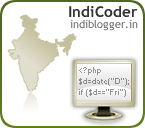

 Subscribe via Email
Subscribe via Email

I have also faced this problem, thanx a lot for the solution…
Keep Blogging!!!
cool trick buddy but what if registry editor is also disbled…once i had that problem registry editor , task manger and hide hidden files option all were gone any suggestions for that!!!
good question…
The trick to enable task manager i have already posted in my previous post…
The trick to enable hidden folder you have seen in this post..
The Trick to enable registry i’ll post in my next post
Check it out!!!
nice and informative tricks buddy keep bloggin!!!!
hey ..thanks buddy ..even i have faced this
Nice tricks dude
keep em comming!
very useful post…………..its a very dirty virus name “brontak”
This is very nice trick.I was also facing this problem, now it is solved.