Multiple login in Google talk, yahoo messenger and Rediff bol
By default all google talk, yahoo messenger and rediff bol allow us to run a single instance of the program at a time.
If you have several gmail, rediff or yahoo accounts, you may want to run multiple instances of google talk, rediffbol or yahoo messenger at once, so here is the trick how to do it…
.
Multiple Login in Google TALK
1. Create a gtalk shortcut on the desktop.
2. Right click that icon and select properties and then in the target place u will see something like this. “”C:\Program Files\Google\Google Talk\googletalk.exe” /startmenu”
3. Rename it as””C:\Program Files\Google\Google Talk\googletalk.exe” /nomutex”
4. click apply and OK.
.
Multiple Login in yahoo messenger
1. Go to Run and type regedit and then enter.
2. Navigate to HKEY_CURRENT_USER / Software / yahoo / pager /Test
3. On the right pane , right-click and choose new Dword value .
4. Name it as Plural.
5. assign a decimal value of 1 by Double clicking it.
6. Now close the registry and login with multiple Ids.
.
Multiple Login in Rediff Bol
1. Right click on the rediff bol icon and then click on runas.
2. Follow step 1 if you want to login with more then two Ids.
3. You will see multiple rediff bol messenger.
That’s It, if you have any doubts please let me know…..

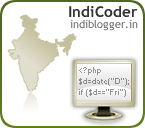

 Subscribe via Email
Subscribe via Email

thanks for sharing such informatve information.
Thats a great piece of useful writing.Never knew tat we could do it:)Thanks
gr8 blog yaar 🙂
nice tips man .. usable too !!!
cheers
Gaurav
Wow! That is nice… Interesting!
Yeah! thats cool
..Gtalk thingy
me gonna try it
hey nice informative blog yaar…
kool man!
u a professional techie..??
@ All
thanx for ur useful comments:)
@ Arush
thnx.
Well not really but i’m close to it..
thats gr8!
Good for people with multiple accounts……like fake accounts……but still the chunk of info is helpful
@ Ashish
yeah quite right but everything has both the aspect…
it depend on us how we want to use it…
interesting and handy 🙂
Nice Info.
Ur page is really informative, I speak from the point of view of a guy who’s a self-confessed technophobe. I just want these things to perform for me, not to get into the intricacies, and you do a great job steering people like me around the tougher bits.
One thing i really wanted to ask was about label clouds. Those flash ones tend to misbehave and never show the complete list of labels. Do you suggest a static one? if so, how can i get one?
interesting and handy
good info… btw sorry…. for my wrong reply in indiblogger… coz page couldnt load fully… so i made mistake…
@ Khushi
No probs..
it happens some time.
Its Ok.
Regards
kunal
great blog
and good info
thnx 😉
nice tweak 🙂
Very useful info!
hi Kunal
great job man
is any multi tricks for paltalk messenger
@ Rahul
Thnx…
yeah buddy, for that you can use paltalk crack software…
it’s the best way to open multiple paltalk windows.. 🙂
Cheers
kunal sachdeva
hi Kunal
thx for reply will u give me the link for paltalk multi crack messenger
regards
rahul
hi
I download some paltalk multi vip software but when i open more than one id all going off , will u give me the reasion why it happen 🙂
will u check this one link:
http://www.plunder.com/Paltalk-VIP-download-wYzxKcK9s0So8S7oA6olxQ.htm
regards
Rahul
@ Rahul
The paltalk multi vip s/w you downloaded seems to be corrupted…
Check Multipal
Download link:-
http://www.locohacker.net/Instant_Messaging/Paltalk/Multipal_L464.html
How to use it link:-
http://www.locohacker.net/instant-messenger/multipal-logins-palpalpal-replacement-t31042.html
I hope this will help you..
Cheers
Kunal sachdeva
same problum with paltalk multi
“Unexpected activity detected – tc(5907)”
and all window close
and same error message for outher also
😦
help me
regards
rahul
Unistall your previous paltalk messenger & other paltalk utilities & Upgrade your paltalk Messenger
Now Install or palpalpal or Multipal
For Palpalpal:- you must have .net install for it to work.
Download Link:-
http://www.locohacker.net/Paltalk_Programs/Paltalk_Messenger_Programs_In_General/PalPalPal_New_Version_L342.html
Hope it will work.. 🙂
Cheers
kunal
i m get very help from ur tricks
Good info
HI Kunal gr8 information
thanks buddy…
but rediff’s trick not working with rediff bol 8.0 and vista ultimate,
if u have any trick den tell me
hi
i want to know tricks in mozilla,googlechrome.
these tricks u gave r really awesome .
thanks.
cheers !!!
continue your work it’s really marvellous..
Hey.. Thanks for the info. I use trillian as well as pidgin. Both allow multiple logins to multiple messangers all at once
Hello, Great info, all these tricks worked except for the rediff bol. As I am using Win7, this has only a run as administrator command (no run as …) as in earlier version of windows. Have u found a solution yet for this? Will be great if yes.
Thanks
That is really fascinating, You are an excessively skilled blogger.
I’ve joined your rss feed and sit up for in quest of more of your magnificent
post. Additionally, I’ve shared your site in my social networks
Valuable info. Fortunate me I discovered your
site by accident, and I am shocked why this twist
of fate didn’t happened earlier! I bookmarked it.