Archive for March, 2009|Monthly archive page
How to change Google logo & background image?
All of us are familiar with Google and we all use Google as the Search Engine. we can Easily Change Google Logo to any name we like, we can also change Background image of Google Page.
Here is the Trick to Change Boring Google Logo and Background Image:-
I) For Changing Google Logo
1) Using www.shinysearch.com/
Go to www.shinysearch.com. Select a Style from the option given & Enter the name in the Text Box, which will replace google Logo. Here is your own search engine with your own name & Style. Now Bookmark it or make it as your default home page.

2) Using GreaseMonkey firefox add-on, this trick works only for FireFox users.
a) Install the GreaseMonkey firefox add-on.
b) Now install the necessary script.
c) After Installing, open http://www.Google.com
d) Now Double click the Google Logo and a box will appear with two text Boxes, for title and color.
e) Now, you can type your own text and assign any color for each word.
f) Different Numbers represent different color: 1 – blue, 2 – red, 3 – yellow,
4 – green or other – random.
g) Now Click on the “Change” Button.
h) Now you will see new Google Logo.
3) Using www.Buzzisearch.com
If you want a fancier text with Glitters, then go to www.Buzzisearch.com and Enter Your Name and Select the Style you want.
Here is your own search engine with your own name. Now Bookmark it or make it as your default home page.

II) How to Change Google Background Image:-

Go to www.mcsearcher.com and then Enter the name and upload the picture then click on Create Here, Now you will see your own picture as Background. Bookmark it and make it as your Home Page. Now Every time you open your Browser the same picture will appear.
you can use any of the above method.
Cheers!!!!
Follow @kunalsachdevaHow to view/check the contents of Zip/Rar/Iso Files Before Downloding Them:-
Generally the Files to be downloaded are in Zip/rar format, Because
the size of the file gets compressed by this way But Some times after downloading the archive we realize that the file which we were looking for is not there or It Contain some suspicious program or virus.
In such situations our time gets wasted and viruse can also harm our Computer.
So Here is The Software Archview::Firefox Add-ons that allow you to view the contents of an Archive before downloading. And using it you can even download a single file from the archive.
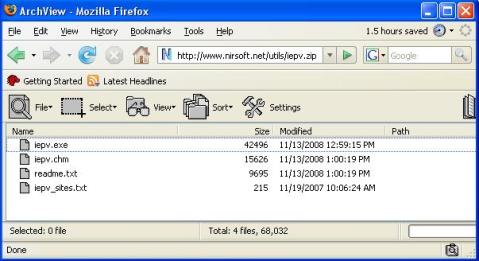
It supports rar,Zip & iso file types. Archview attach itself to the status bar of the Firefox and whenever we click on any zip or rar or iso file. It Displays the content immediately.
& The Other Thing is that it allows you to download individual files from archive, so you wont have to download extra files in the archive.
If you are a Firefox user you Should Download it. It will Definitely save your time and Bandwidth.
That’s It…
Cheers.!!!
 Comments (164)
Comments (164)

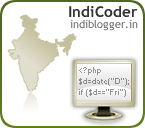

 Subscribe via Email
Subscribe via Email
