Archive for the ‘Latest Softwares’ Category
How to extract saved password from Internet Explorer, Mozilla Firefox, Google Chrome, Yahoo Messenger, Gtalk And Msn
We all use the web browsers to surf the internet and often save our username and password in the browser. It is quite dangerous to save your password in Internet Explorer, Mozilla Firefox, Google Chrome, or even in Messengers. Whenever you select “Remember my Password” option, then your password is automatically saved into your Computer, for further use. The saved Password can be retrieved quite easily. It is more dangerous when you are using public computers. In that case, anyone can easily extract your password and misuse it.
Here is the Tip on how to Extract Saved Passwords:-
1) Internet Explorer
You can Download the Software IE PassView
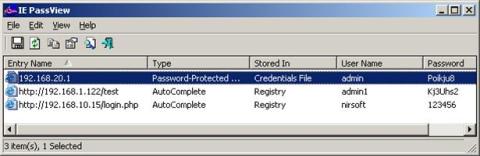
IE PassView is a small utility that reveals the passwords stored by Internet Explorer browser. It supports all the version including Internet Explorer v4.0 v6.0, 7.0, Beta version 8.0.
2) Google Chrome
You can Download the Software Google Chrome Pass
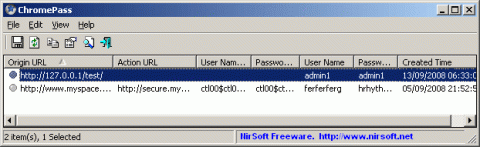
ChromePass is a small password recovery tool that allows you to view the usernames and passwords stored in Google Chrome Web browser. For each password entry, the following information is displayed: Origin URL, Action URL, User Name Field, Password Field, User Name, Password, and Created Time. You can also save them in Text and XML Files.
3) Messengers like Yahoo, Gtalk, and Msn
You can use the Download Messenger Key

Messenger Key is a freeware utility to recover passwords of your favorite messengers. Messenger Key recovers passwords for ICQ, MSN, Google Talk and Yahoo instant messengers. All Versions are Supported.
4) Mozilla FireFox
First way:-
You can Easily see the Password in Mozilla Firefox without using software,
Just Follow the following steps:-
I. Open Mozilla then Go to tools
II. Select options tab
III. Then Choose Security
IV. In the second box titled “passwords” you will see “SHOW PASSWORDS option there, just Click it.
V. Now You will see the username and password.
Second way:-
You can also download the Software Password Fox

PasswordFox is a small password recovery tool that allows you to view the usernames and passwords stored by Mozilla Firefox Web browser. For each password entry, the following information is displayed: Record Index, Web Site, User Name, Password, User Name Field, Password Field, and the Signons filename.
It is also quite easy to retrieve save passwords using JavaScript. If you need that code, do add your email id while posting your comment.
SECURITY TIP: DONT SAVE YOUR PASSWORD ON YOUR COMPUTER BECAUSE IT CAN BE HACKED EASILY EVEN FROM REMOTE COMPUTER.
That’s It…
Cheers.!!!
How to open Microsoft Office 2007 Documents In Office 2003 or office 2000
Many of us have face the problem that we are not able to open Microsoft office files with extensions “.docx” – Word Document , “.xlsx” – MS excel file and “.pptx” – Powerpoint presentations in Microsoft office 2003 or office 2000.
This is because the documents saved in the office 2007 are not backward compatible directly. But there is a very useful and easy add-on available from Microsoft itself.
Microsoft Office Compatibility Pack
This compatibility pack will let you open the newer MS office documents with extensions .docx , .xlsx and .pptx with the older versions of MS Office 2003 and Office 2000. You will also be able to open, edit, and save files using the file formats new to Word, Excel, and PowerPoint 2007. You simply need to download Microsoft Office Compatibility Pack and install it on your computer which has the older version of MS office.
That’s It!!!
 Comments (19)
Comments (19)

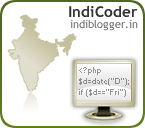

 Subscribe via Email
Subscribe via Email
