Archive for January, 2009|Monthly archive page
Multiple login in Google talk, yahoo messenger and Rediff bol
By default all google talk, yahoo messenger and rediff bol allow us to run a single instance of the program at a time.
If you have several gmail, rediff or yahoo accounts, you may want to run multiple instances of google talk, rediffbol or yahoo messenger at once, so here is the trick how to do it…
.
Multiple Login in Google TALK
1. Create a gtalk shortcut on the desktop.
2. Right click that icon and select properties and then in the target place u will see something like this. “”C:\Program Files\Google\Google Talk\googletalk.exe” /startmenu”
3. Rename it as””C:\Program Files\Google\Google Talk\googletalk.exe” /nomutex”
4. click apply and OK.
.
Multiple Login in yahoo messenger
1. Go to Run and type regedit and then enter.
2. Navigate to HKEY_CURRENT_USER / Software / yahoo / pager /Test
3. On the right pane , right-click and choose new Dword value .
4. Name it as Plural.
5. assign a decimal value of 1 by Double clicking it.
6. Now close the registry and login with multiple Ids.
.
Multiple Login in Rediff Bol
1. Right click on the rediff bol icon and then click on runas.
2. Follow step 1 if you want to login with more then two Ids.
3. You will see multiple rediff bol messenger.
That’s It, if you have any doubts please let me know…..
How to open Microsoft Office 2007 Documents In Office 2003 or office 2000
Many of us have face the problem that we are not able to open Microsoft office files with extensions “.docx” – Word Document , “.xlsx” – MS excel file and “.pptx” – Powerpoint presentations in Microsoft office 2003 or office 2000.
This is because the documents saved in the office 2007 are not backward compatible directly. But there is a very useful and easy add-on available from Microsoft itself.
Microsoft Office Compatibility Pack
This compatibility pack will let you open the newer MS office documents with extensions .docx , .xlsx and .pptx with the older versions of MS Office 2003 and Office 2000. You will also be able to open, edit, and save files using the file formats new to Word, Excel, and PowerPoint 2007. You simply need to download Microsoft Office Compatibility Pack and install it on your computer which has the older version of MS office.
That’s It!!!
How to enable Regedit back when it is disabled by a virus
Sometimes virus disables our built-in Windows registry editing tool, which is called regedit then whenever we try to open the regedit program through “run”, we get the following message:
“Registry Editing Has Been Disabled By Your Administrator”
There two ways to enable it Back:-
First way:
Use the gpedit.msc to enable the registry editor.
Go to run then type gpedit.msc
then Click on Administrative Templates
Click the System and locate the Prevent access to registry editing tools and double click on it
Click disabled in the options button then click apply and then ok.
The disabled button will make the policy into default, the computer will automatically configure it and you would be able to access the regisrty.
Second way:
If you are not able to use gpedit.msc
Select all the codes below. Copy and paste them into the Run window. Press enter, and there you are!!!
REG add HKCUSoftwareMicrosoftWindowsCurrentVersionPoliciesSystem /v DisableRegistryTools /t REG_DWORD /d 0 /f
This code will enable your regedit..
That’s It!!!
How To enable “Show Hidden Files Option” when disabled By a virus:-
Most of us have this problem, Sometimes when virus attack our computer it disable the “Show hidden files and folders” option then even if we select the option Show hidden files and folders from the folder option window, the changes just disappear upon closing the dialog. It is because virus has attacked your registry file. So here is the solution to the problem:-
Go to Run then type regedit and click Ok.
Find the key: HKEY_LOCAL_MACHINESOFTWAREMicrosoftWindowsCurrentVersion
ExplorerAdvancedFolderHiddenSHOWALL
Look at the “CheckedValue” key. This should be a DWORD key. Check its value If the value is not 1 then make it 1.
If “CheckedValue” key is not there then Create a new key called “CheckedValue” as a DWORD (hexadecimal) with a value of 1.
Now open My Computer, on the toolbar go to Tools > Folder Option and click on the View tab.
The “Show hidden files & folders” will work properly!!!
 Comments (36)
Comments (36)
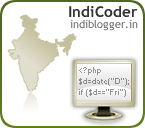

 Subscribe via Email
Subscribe via Email
